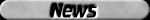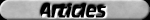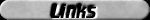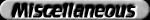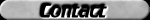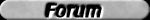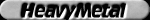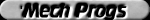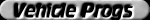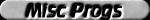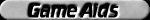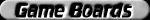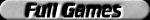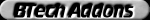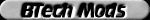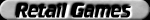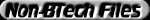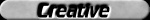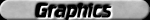|
|
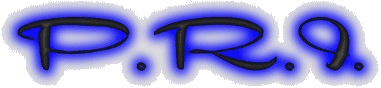
"The Best in BattleTech Programs"
|
PRI Pages
|
HeavyMetal Vee Review
This is a review written by MacAttack and was published on his homepage,
The Technical Readout, a very good website.
By: RCW Enterprises System Requirements: Windows 95 or 98, Pentium Class Processor, 16 MB
RAM, 13 MB hard drive space, VGA (640x480), 256 colors, (800x600, 24-bit color preferred),
CD ROM, mouse, printer for forms. The Product There have been many BattleMech editors created over the years, but few have
been fully updated to cover changes and additions to the rules. Vehicle editors
have been few and far between, but that has all changed with the release of
HeavyMetal Vee (HMV). The official BattleTech Vehicle editor, this is the
companion product to HeavyMetal Pro (HMP), and as such shares the same style of
interface. The display preferences can be set to one of three modes (Regular,
Veteran or Elite) with more information presented in each one, so if you find
yourself suffering from information overload, you can ture things down (I run it
at Elite level - I'm tough! I can take it!). The program faithfully includes all of the design options available in the
last version of the BattleTech rules, but also allows the use of rules and
equipment from Maximum Tech and the Tactical Handbook if so desired. Even
MechForce UK level 3 weapons are included for completeness. The tech base and
design level control what equipment is available during design, but are easy to
set if you suddenly decide that your battlewagon is going to be a Clan unit and
not a Lyran Alliance assault tank. Naturally once you have crafted your killer tank you want to print it out
either in TRO form or as a record sheet. Both options are fully catered for and
even included the option of adding a House or unit logo to the sheet and filling
in the crew details. The Good More options than you can shake a stick at. If its in BattleTech, its in HMV.
Even better is the Custom Weapons editor that lets you create your own equipment
(and calculates the BV). This gives HMV the flexibility to cope with any special
items you may wish to use from unofficial sources, or from "House"
rules. Obviously such things would not be valid in a tournament, but for your
own games it can be a real timesaver. If you have used HMP before, the interface will be very familiar and you will
be creating tanks in no time. For newcomers there is a slight learning curve,
but the extensive help file is good and if you have an internet connection
answers are always available from the HeavyMetal Pro web site. The quality of the printed sheets has to be seen to be believed, even with a
low specification printer. It is clear that allot of time and effort went into
the output section of the product. Stability was exceptional under Windows 98, with no lockups or crashes. There
is one known issue with customizing toolbars when running under Windows 2K, but
aside from that stability is as faultless as under 98. [A fix for the Windows 2K problem has now been found and will be included
in a future update]. Like HMP, HMV has the advantage that any issues found by users are quickly
fixed (and having used HMP for some time I have never encountered a problem that
could not be worked around until the fix is posted). With HMV, you can soon stick your record sheet books on the back shelve and
bin all your photocopies. You now have the power to print out just what you
want, when you need it (provided you have your PC handy). It is an official BattleTech product, so it has the official take on design
rules, [HeavyMetal Vee has been updated with the technology in the soon to be
published Periphery Field Manual, but HeavyMetal Pro and Vee users get it
first].] The Bad The program is not supplied with all the official vehicles in HMV format,
however these should be available for download from the HeavyMetal Pro web site
soon (if you do not have an internet connection you have had it, but then how
are you reading this review?) . If for some inexplicable reason you have tried Heavy Metal Pro, but did not
like it, then HMV will not change your mind. Apple users are out of luck. People use to getting all their BattleTech utilities for nothing may balk at
having to cough up some money. Conclusion There really is no competition out there, so if you want a vehicle editor for
BattleTech this is it. HMV does everything it sets out to do, and does so in
style. Combined with the best software support I have ever seen, it is more than
worth the cost in my opinion. I have no hesitation in awarding HeavyMetal Vee 5 out of 5.HeavyMetal Vee