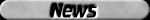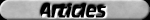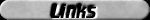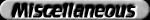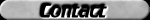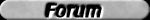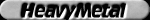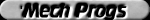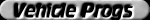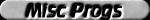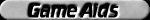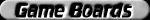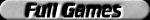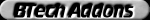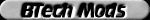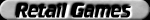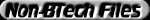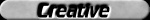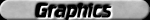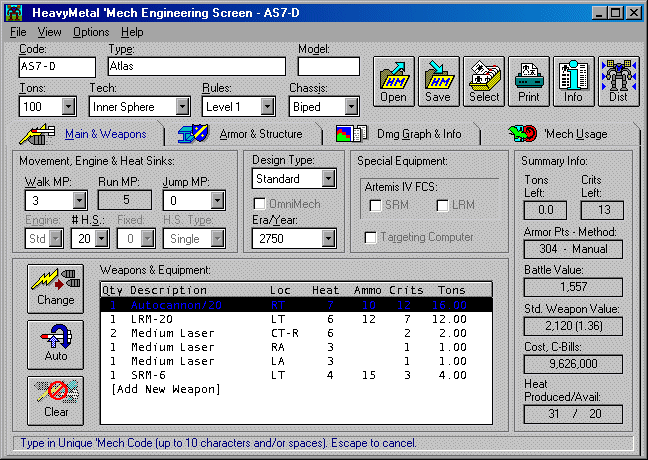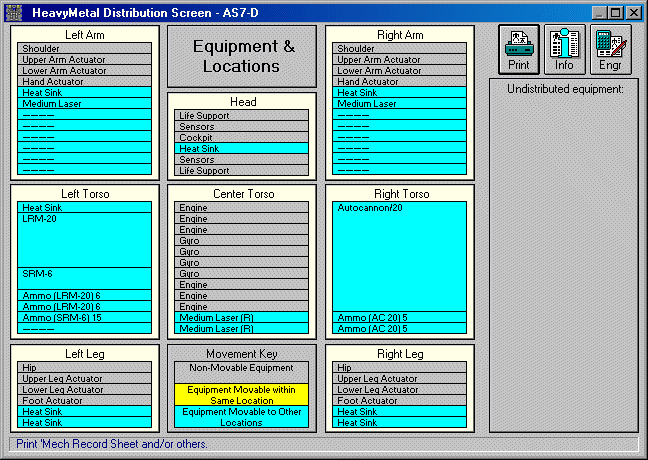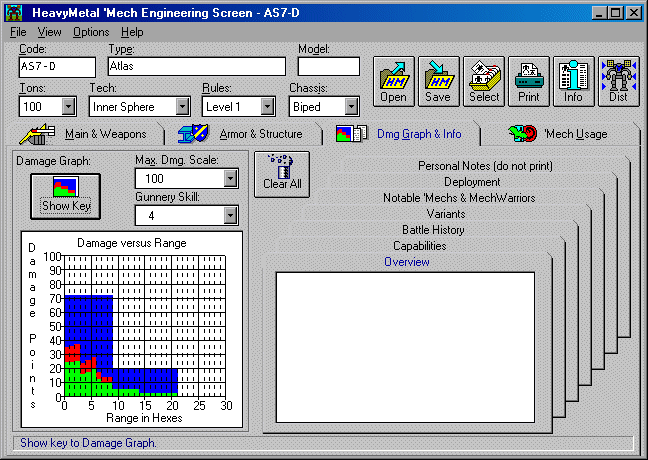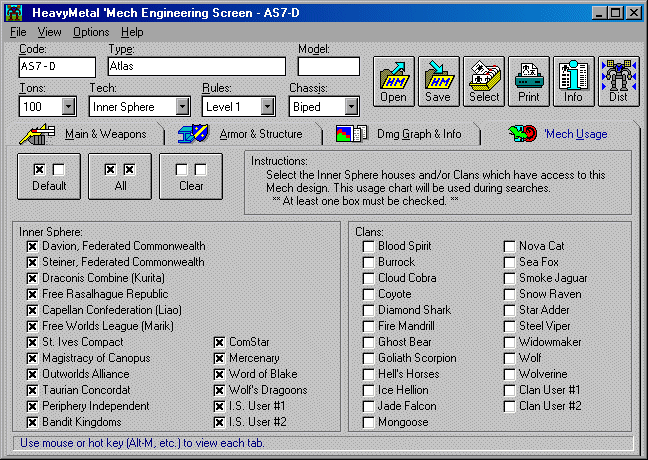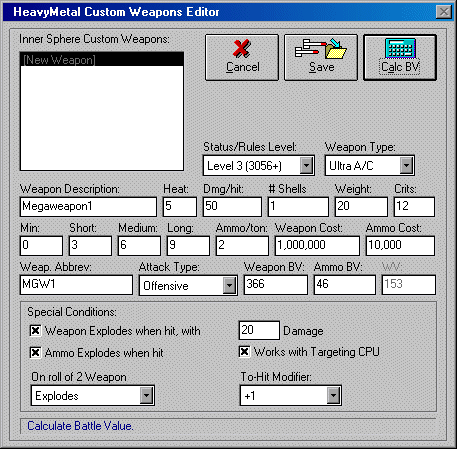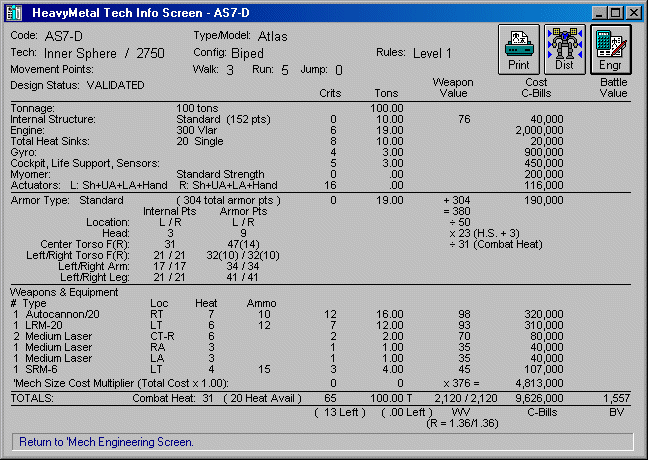|
|
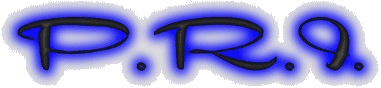
"The Best in BattleTech Programs"
|
PRI Pages
|
HeavyMetal Review [Editor's Note: This review was written in December of 1998, and is has been
kept essentially the way it was when I wrote it. I added one screen shot and changed
the position of one paragraph to make the review flow better, as well as correcting
spelling mistakes. Beyond that, I have kept my changes down to editor's notes like
this, tweaking the actual images to be LINKS you click to see the whole image,
and nameing each screen image.] Well, I'm sure some of you have heard about FASA's new mech generator for
windoze...and if you haven't....you have now...:) I recently paid the going rate
of $20.00 to buy the generator and wanted to make up a critique as to
what it is like so my fellow BT fans can see what it offers...so here is my review
of the software.... I came home from class and saw a nice big yellow padded envelope on my chair and
immediately ripped it open after seeing the return address from Chicago. I dropped
the two grand spankin' new TROs 3025 and 3050 on the chair and pulled out a small
white package that HAD to be what I was looking for. On the outside were instructions
for installing....YES!....the HeavyMetal mech designer. My palms grew sweaty as I
ripped open the package and dumped out its contents on my computer desk. One black
3.5 inch disk with a generic white label proclaimed itself to be "Battletech's
HEAVYMETAL 'Mech Design Generator" (hmmm....no instructions....not on CD....What the heck is this? Well, Lets
see what its like....) I popped the disk in my drive and started up the installation process and got
my next surprise. No long file name support. (Hmmm....) I installed the program and went to find it....only to realize that I had
accidentally installed it into the wrong directory... (blasted dos short file names) grumble, grumble, grumble I run the uninstall to get rid of it so I can re-install it in the right
directory...the uninstall program crashes....three times.... (hmmm...well lets run it see how it works) I start up the program and get another surprise. It looks cluttered. But after a
few minutes of looking at it I realize that it looks cluttered because it has more
information on it then any program I've ever seen before. It keeps track of the
cost, the tonnage, the crits, the heat generated vs. absorbed and more that I
simply can't remember. I flip through the options to find that it supports nearly
all tech up to and including level 3 tech. I couldn't find a place to install Null
Signature System, and other level three tech like claws are missing, so their claim
of level 3 support is not completely accurate. [Editors note: I have since found out that Claws are no longer supported by
FASA so they are not allowed in HeavyMetal.] Main opening screen Like another well known designer, The Drawing Board, mech design is performed by
deciding what weapons you want on one page. You then click a button (albeit a bit
hard to find) to go to the assignment screen where a simple and intuitive click and
drag interface installs the weapons into their desired areas. Weapon Assignment Then I got another surprise. I went to place the armor and realized the program
automatically assumed I wanted full armor and allocated it for me. I checked the
allocation and other than being a bit light on the back (as most programs tend to
be) it looked great. There were three different options detailing the users
involvement in the armor allocation so that I could change the armor if I wanted to.
Manual allows the user to make unbalanced armor locations (you can have 5 points
of armor on one arm, but 6 on the other), Automatic does not allow unbalanced armor,
and I have no idea what Fixed does. It did not seem much different from the others. [Editors note: Fixed does JUST what it says. It fixes the armor values at
their current levels and does not change them. Automatic simply assumes you want
full armor, but reduces armor values if you add more stuff to keep the design valid,
whereas Fixed holds the armor values as is. So if you add more eq, you have an
illegal design and SOMETHING has to give. hehehe. Also note the greyed-out option
entitled "Myomer". I took this screen shot while
working on a Level 1 'Mech, so the program does not allow me to access that area.
It is of course enabled for Level 2 and 3 'Mechs.] Armor and Structure I flipped to the information tab where I saw a graph with blue, red and green
shaded areas. The blue was total damage possible across the range of the weapons,
green was probable damage if all weapons fired. The yellow I have never seen before.
It showed the probable damage inflicted adjusted by heat, thereby giving me what may
be a good measurement for how the mech will do in a sustained firefight. (I like) I also noticed several screens in an easy to understand layout for inputting
fluff text. It has all of the standard categories like, history, capabilities,
variants, and deployment, as well as notable mechs and pilots and what could be
a handy non-printing area where you can put in specialty notes. (I really like) Damage Graph and Info Another screen I liked was the Mech usage screen. A section of the screen has
all of the IS and Clan factions and you can check them to show who uses the mech. (I'm beginning to like this sucker) Mech Usage I quickly decide to name my weapons (I'm thinking something like a Nutcruncher
Ultra AC 20 will sound aweful nasty)...and to my surprise, can't find the
weapon-naming screen. In all of my attempts to find such a screen, I never did,
and have come to the conclusion that this program simply does not support naming…
L
[Editors note: naming is NOT an option in HeavyMetal. However, it WILL be
offered in the next version of the program] Printing. I noticed a color option and decided to try it out, along with printing
out the BV calc, the details sheet, and the fluff text sheet. I passed on printing
the movement chart and never went back to see what it was like. First came the BV
calc sheet. I was impressed by the straight forward and easy to understand
description of the calculation. Very nice printout. Next came the details sheet.
At first look I wasn't very impressed as it looked like the details section in the
TROs without any names on it. Next came the fluff text page....with only headers
and footers since I'd forgotten to enter any fluff text. The good news though is
it didn't print out a bunch of headings (Variants, History, et cetera) with nothing
under them...it left it blank. Finally came the battle sheet. I almost puked. The
sheet was mostly an ugly red and looked terrible. Also, in place of the old mech
outline (a Crusader if I remember correctly) is a new clan outline (a Man O War).
It looked weird to begin with but after a few minutes I
realized that the new outline spaced out the bubbles a little better then most
programs I've seen and made them easier to read and work with. I later printed
out the battlesheet again in black and white and it looked awesome, even better
then the BattleMech Designer's printout. Finally, I also checked out the search engine that allows you to find and open
mechs. I didn't take the time to really figure it out, but it seemed to work really
well. You can limit searches by BV value, era, weight, and even by deployment using
the checked values for factions mentioned above. I used it some more before
finalizing this little report, and was not full impressed by it. In my estimation,
The Drawing Board's search utility is better and easier to figure out. [Yes...another Editor's note: I have since found that I was trying to use this
utility in the wrong way, and when used correctly, it is the BEST search utility I
have ever seen in a BTech design program. Do you want to make a lance of 'Mechs
below 5000 BV? This utility will give you that lance. Very nice. I later was
informed that the "Open" screen would be better for what I wanted to do. DOUH!!!
It does not limit the number of 'Mech shown by the total BV you set in the select
screen and instead allows you to order them by the several options shown in the
window below.]
Open
I seem to have lost this picture...oops Select There are multiple ways of customizing the program like changing color schemes
in the battlesheet printout, including pictures on the battlesheet printout and a
very good custom weapon designer that even calculates the BV of the weapon. One
very nice thing about this is that it will save the weapons for future use, rather
than force you to recreate it every time you want to use it like in the old
Mech Engineer Pro. This means that many future FASA weapons can be easily and
quickly entered in to the weapons list by the user, an option other programmers
should look into for their programs.J
Weapon Creation One final screen that is very nice is the info screen. It gives full information
on cost and BV. Mech Info After working with it for some time there are only three problems I have with
this program. One is the lack of long file name support since I've grown to like
saving my refitted Thug as a THG-PR1 Thug, and the second is the missing
manufacturer, and weapon names. After all, being able to say that your mech
carries one Lord's Light PPC and two Magna Hellbitch Medium Lasers is a heck of a
lot more fun than saying one PPC and two MLs. The final problem is the incomplete
tech level 3 availability. In the end though, despite many excellent tweaks included with this program, the
lack of naming the components forces me to say this utility is simply equal to the
existing mech designers out there. The Drawing Board's terrible printouts and
instability keep it's options from beating out HeavyMetal, while BMD and HeavyMetal
seem to be close enough that BMD's esoteric design process and HeavyMetal's
lack of naming tend to balance out. So the big question is, if we can get two designers for free and one for $20 and
all three are comparable total packages, is it worth it to buy Heavy Metal? I say yes.
If we buy it and give FASA our suggestions to make it better, they will understand
that they can make money on it and will make the changes we suggest to make us happy.
Also, it IS a very good designer, and in nearly all respects equals or betters
anything else on the market. It just has the three glaring problems that drop it's
rating. For me, I will continue using The Drawing Board for level 3 tech mechs, and the
Mech Designer with it's text and html saving capabilities for level 1 and 2 tech
mechs. I will only use HeavyMetal for specialty mechs that have new
technologies....something I've never done. [One final Editor's Note: After using the HeavyMetal program for a year now,
it has become my favorite 'Mech editor. The lack of long file name support is
explained by the fact that they wanted it Win 3.1 compliant, and simply didn't
want to go through the extra effort of making it Win 95 long file name supportive
as well. The AWESOME Open and Select screens are the reason for this unwillingness.
Why go to all of the effort of making long file names work when the existing search
abilities blow everything else away as is? I never save my 'Mechs in folders other
then the default 'Mech folder in HM...I simply use HM's searching routines to find it
inside of a minute...just as long as it usually takes to find it running through the
directories. So I have learned to totally disregard the long file names, and
actually feel inconvenienced when forced to use the other programs like TDB and BMD.
Also, the more I work with level 3 tech, the more I realize that I really don't miss
what little is not there (with the notable exception of the Claw, but since FASA is
getting rid of that, there ain't much I can say there. I'm still trying to get the
designer to allow us to make our own physical weapons *wink*) and am more then happy
with what we have. The lack of being able to name weapons and eq is my ONLY major
gripe about this program anymore. But that is minor enough that it in NO way reduces
the rating I give to this product. I consider it to be EASILY the best designer
out there. That is why I use it alone....nothing else.]